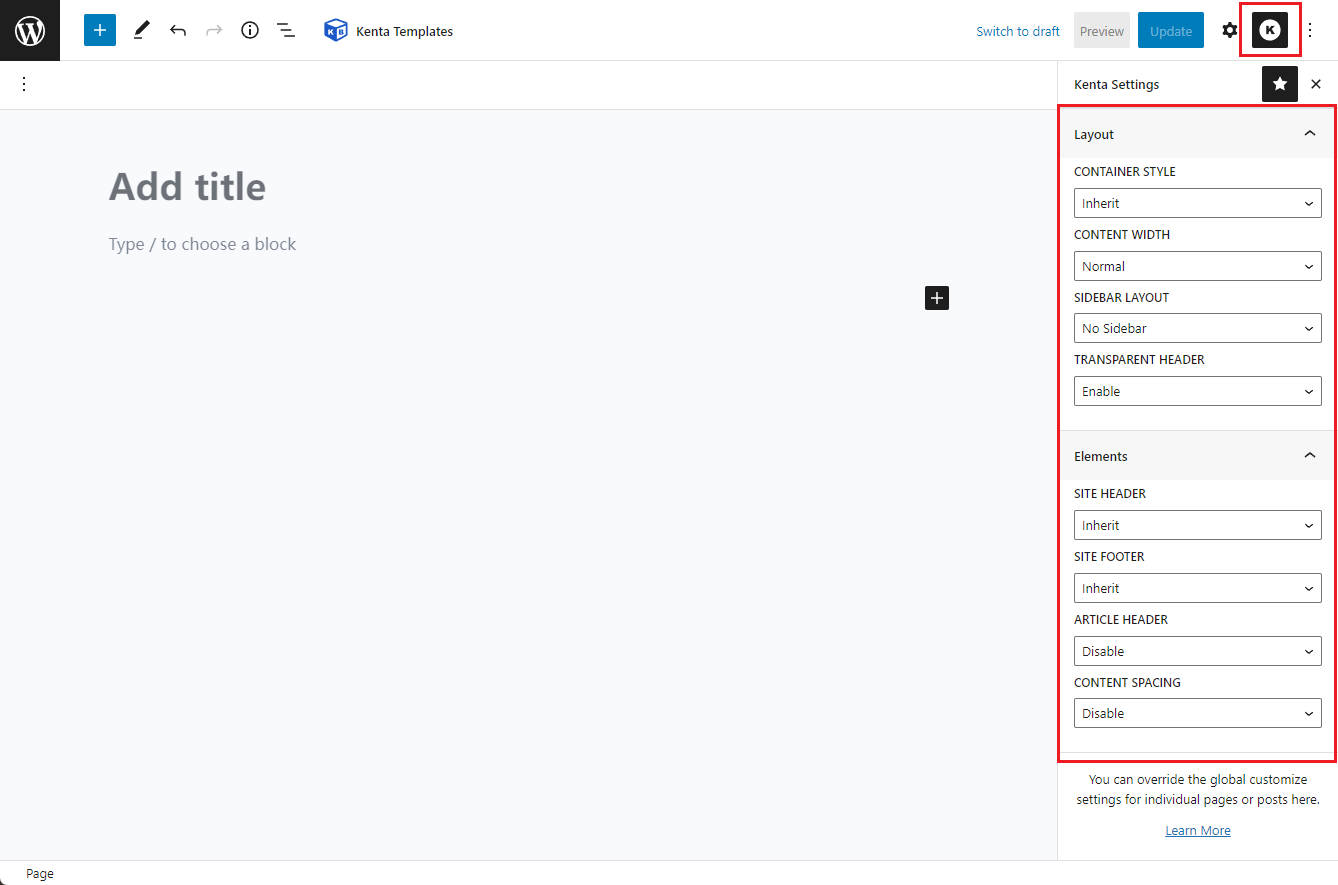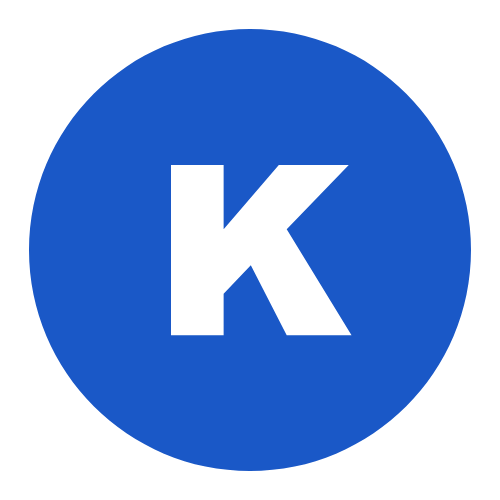When creating or editing any post or page using the Kenta theme. You will see a Kenta Logo icon in the top right corner of the editor, click on it to open the editor sidebar.
ou can override the global customize settings for individual pages or posts here. All settings will only work for the post you are currently editing. For example, to enable/disable transparent headers or to show/hide article headers for a single article. It is very useful when using the page builder. Either Gutenberg or Elementor.