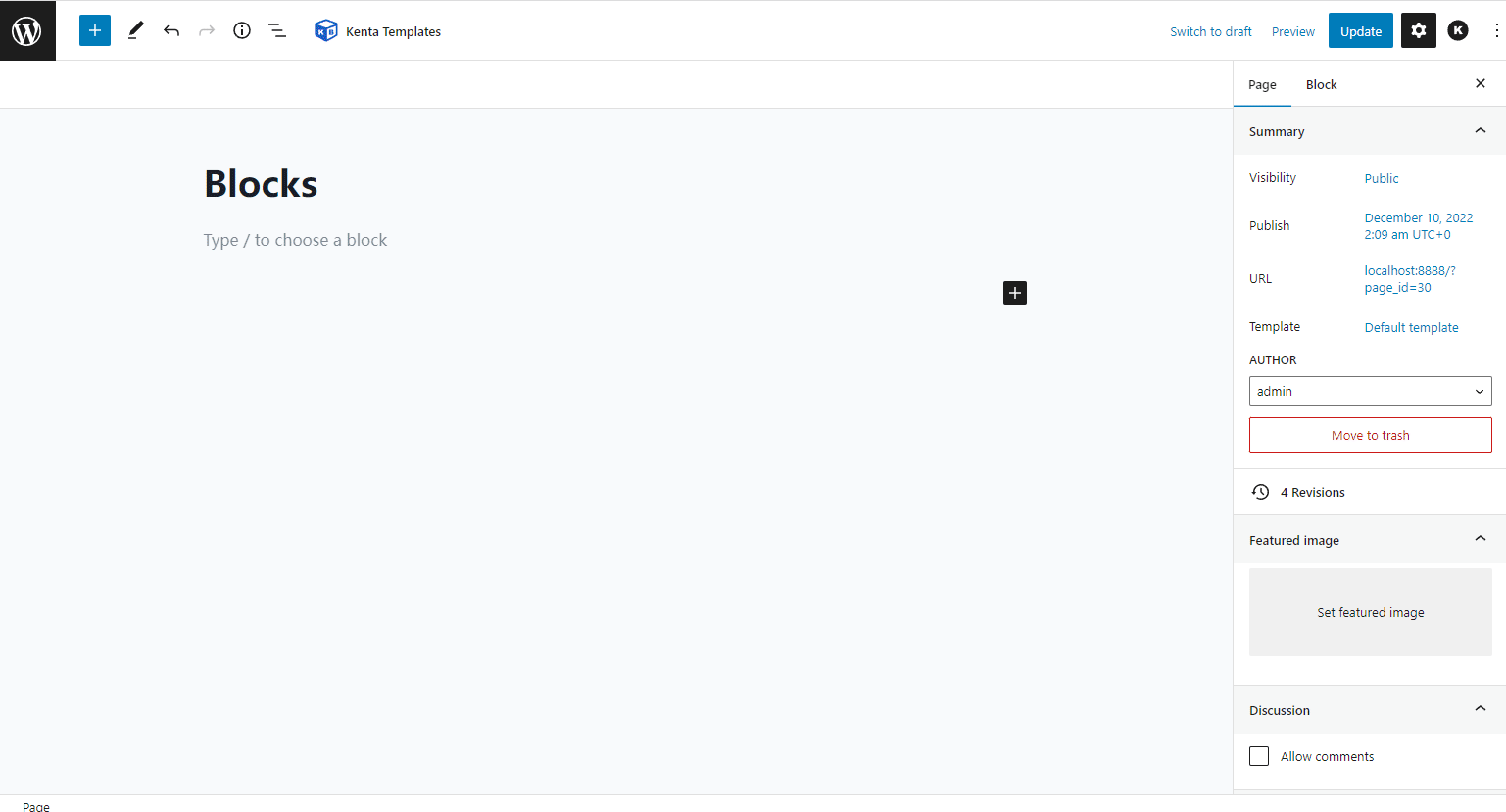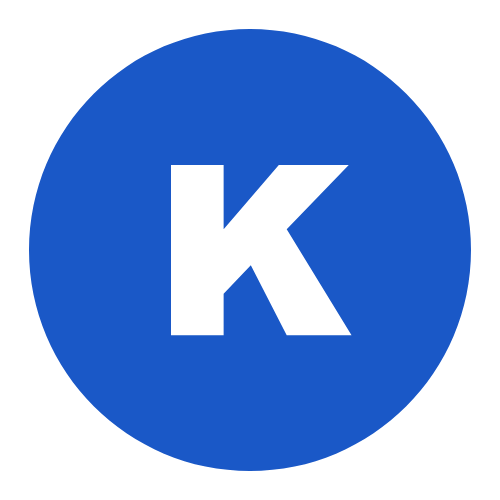Buttons are a very important part of how we create pages and posts. Unlike the default WordPress button block, we also provide icon buttons. It supports 1000+ free FontAwesom icons, which can make your design stand out.
When you add a block, find the icon below and click on it to create a Buttons (KB) block.
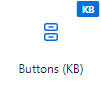
After creating a Buttons (KB) block, you will see a Placeholder screen asking you to create Normal button or Icon button. Don’t worry, You can continue to add any type of button afterwards.
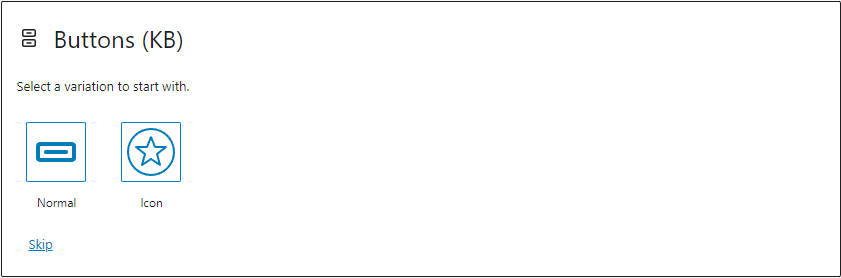
The following shows the flow of creating Buttons blocks.